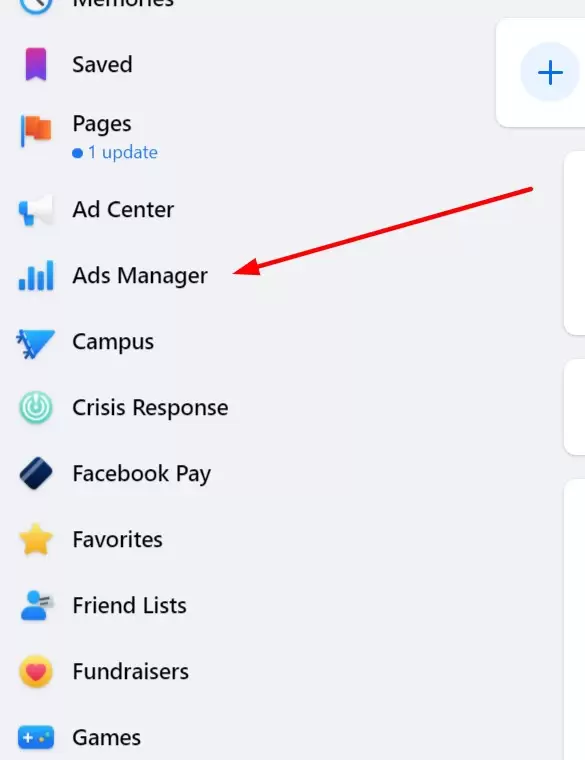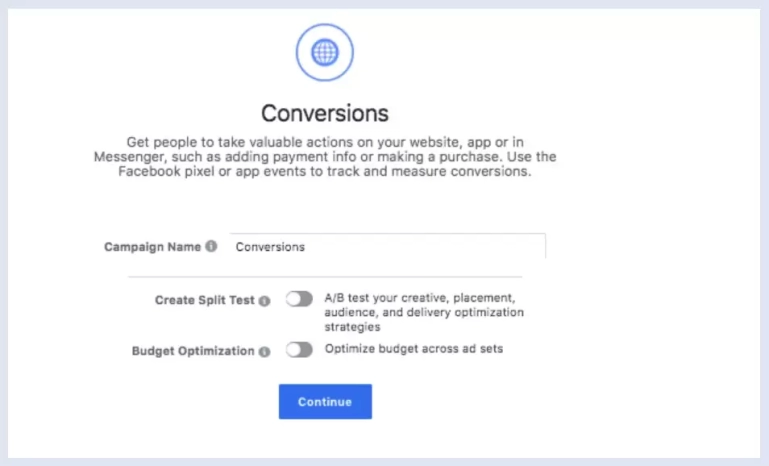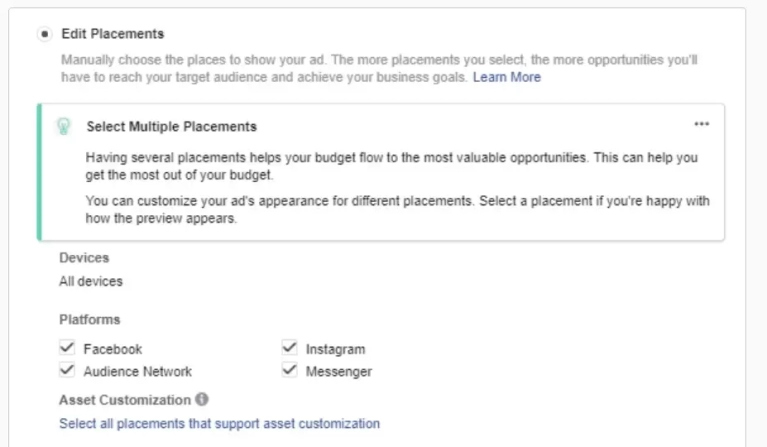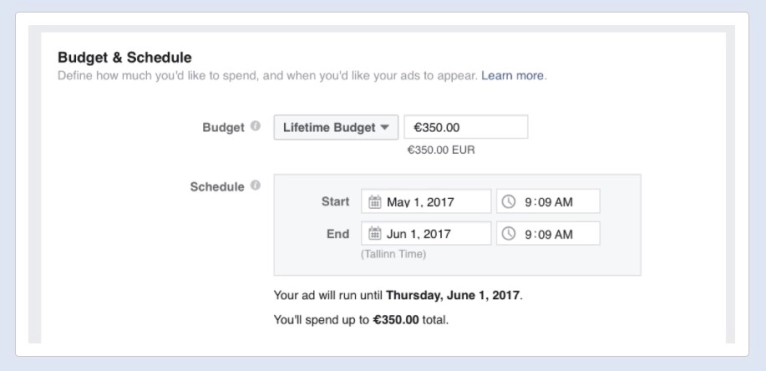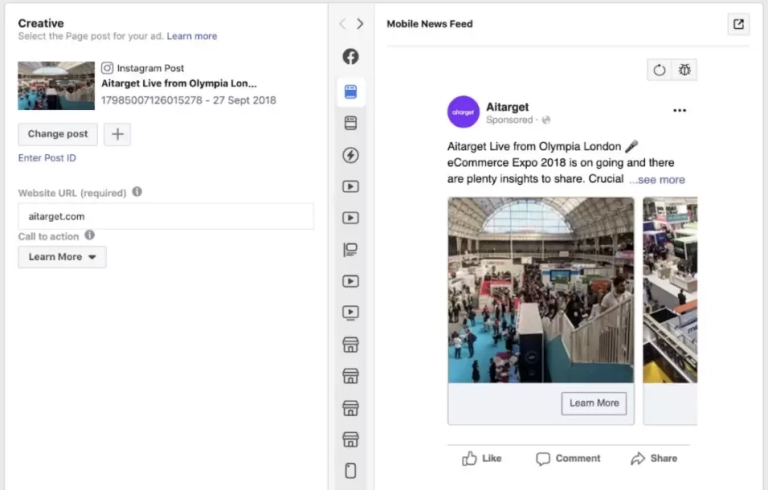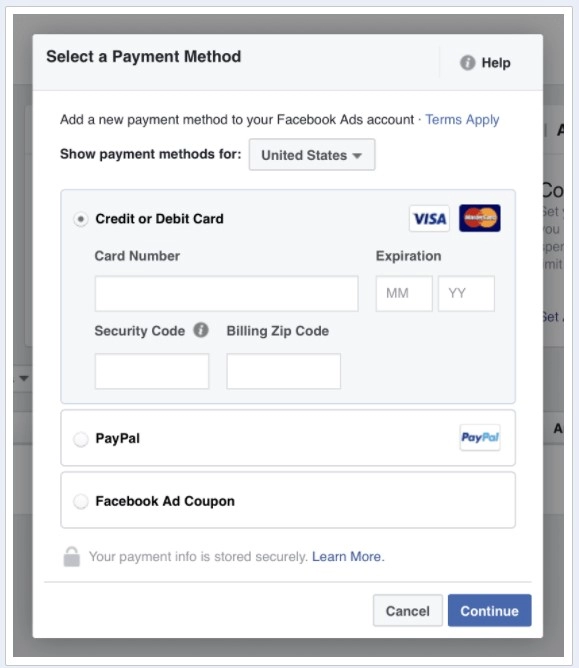An effective marketing strategy is only half the battle. Achieving maximum performance requires smart integration. The purpose of this article is to give users an understanding of what the target is used for and how to set up an advertising campaign on Instagram through Facebook, avoiding common mistakes, as well as some advice from sharks.
Step #1
First, create an Instagram business account with an advertising cabinet. It is mandatory to link to a valid bank card and Facebook account. Then:
- go to Ads Manager (left side panel of the FB), this is the ads cabinet;
- find and click on the "Create" button in the campaign section;
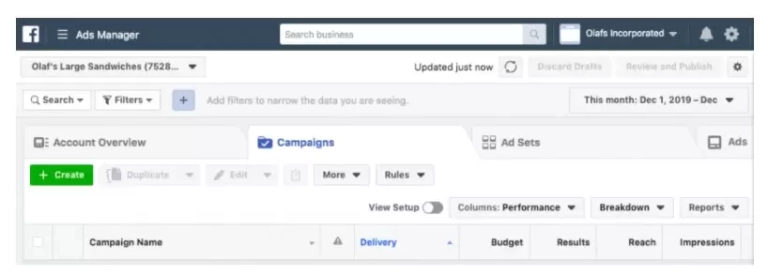
- choose a target;
- indicate a title (recommended but not required).
Many users make mistakes at the first step. You should clearly define your goals at the beginning. If you want to do everything by yourself, you will need to understand the target thoroughly. Then this section will be the perfect field for you to experiment with. Otherwise, the best way is to contact a specialist especially if there is not enough time to study the issue.
The main aims can be:
- increase leads;
- communication;
- sale of goods or services;
- brand recognition
All the marketing strategy is based on the choice of format. And it should definitely be taken into account before you create the ads campaign on Instagram through Facebook to achieve ads effectiveness.
Step #2
After you specify the target of advertising, you need to "Set up your advertising account" by going to the section of the same name. Indicate the campaign name in the appropriate field. For example, "Insta Experiment # 7". Then, you should "Create Split Test" and "Budget Optimization" using two alternative buttons. If you don't know what it is and how to use these resources, just skip them.Step #3
Important! Check the correctness of the data you fill before clicking on the "Continue" (country, currency, time, etc.) button. Then you will be redirected to the "Audience settings" automatically. The conditional category of potential customers is formed in this "field". Indicate the geolocation, gender, age, and interests of the intended audience to set the target niche accurately.
The "Communication Type" section allows you to filter out the "warm audience". And "Types of Placements" allows you to choose a platform for broadcasting advertising. Be sure to edit it for yourself. Otherwise, Facebook will do it automatically based on irrational analysis. Uncheck all unnecessary elements, excluding "Feed" or "History".
Expert advice! Select mobile in the "Device Type" section. It will make your ad responsive.
Step 4
Equally, the important section is "Budget". It is recommended to select "Daily" for test ads. USD is considered the universal currency. You will be able to understand the minimum "investment" from its example. Less than $ 10 doesn't make sense as our experts say. In this case, Facebook will not have enough resources to assess the full range of your targeting and advertising hypotheses.
If you wish, you can choose the budget for the entire period in rubles or another currency, specifying the full period.
Step #5
Make sure you have selected the correct Instagram account. Next, specify the ad format. You can upload photos and video files in this section. The requirements for them will appear automatically. Then you should add motivating text, target link, and other required information.
Step #6
At the final stage, select the payment methods and enter the requested payment information. Then click "Continue". Now you know how to launch an ads campaign on Instagram through Facebook without wasting time and effort. Ads will be started showing after moderation is ok.